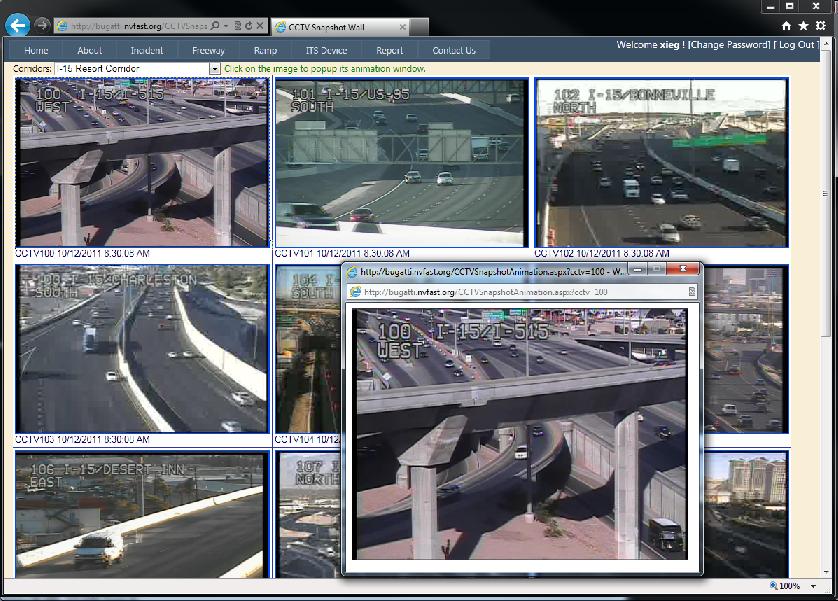CCTV Snapshot Wall
CCTV Snapshot Wall web page is a useful tool to view a corridor at a glance. Users can check the road conditions before they head out. The cameras are organized by corridors and lined up sequentially.
How to use:
1. This page is automatically updated every minute;
2. User can view different corridor's cameras by selecting the corridor name from dropdown list;
3. Click on the snapshot, a popup window will show the snapshot animation, as shown in the screenshot below. The snapshot will be updated every second.
Note:
· Some camera snapshot might show as "Image Not Available". Normally it will be back online within 10 minutes;
· This web page can be viewed on smart phones too. Just open the web browser on the smart phone and type in the address "http://bugatti.nvfast.org/CCTVSnapshotWall.aspx". It has been tested on IPhone, Android phones, and Blackberries. Theoretically, it should be working on any smart phone web browsers.