Incident - Historical Incident
FAST TMC operators monitor and report incidents to the public in a prompt and effective manner. TMC operators record which lanes are blocked, tow truck arrival time and lane clearance time. This information is very critical for traffic impact study and incident clearance evaluation.
Operators report the incidents to the public through several ways:
1. Add new incident by several simple clicks on the map, and then the incident will show up on the live traffic map which is available to public;
2. Send out text and email message;
3. Terminate the incident when lanes are cleared. Then the incident will fade out on the live traffic map.
The incidents are stored in the PMMS database. Incident Page allows user to query and investigate the historical incident, and evaluate the incident impact on the traffic. On this page, left pane is the incident list; the right pane is the interactive map which can play the traffic animation during the incident occurrence. This tool can be used to identify the secondary crash and help evaluate the incident clearance to improve future traffic incident management.
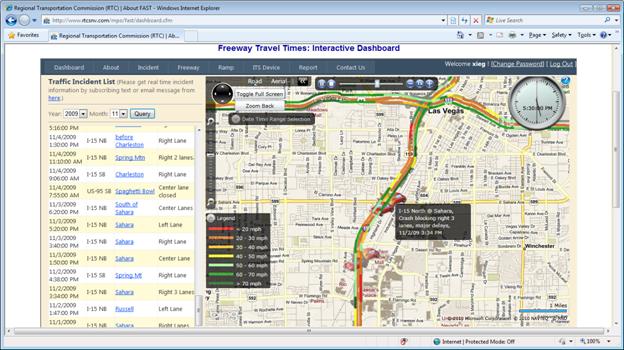
How to use:
1. Query incidents by month: Select “Year” and “Month” from the dropdown box and click “Query” button;
2. Select an incident: You can select an incident from the list by clicking on the incident hyperlink; then the map will pan and zoom to the incident location, load the historical traffic information, and start playing the animation;
3. The animation plays from one hour before the incident to one hour after its clearance to demonstrate the traffic condition and the impact before, during and after the incident;
4. Incident will fly-into its location one hour before its occurrence; Flash during its happening; Fade-out after its clearance to show its residual impact. You can click on the incident icon to show its detail information;
5. You can hover mouse over the segment to show its speed and volume information;
Note:
· Historical incidents are archived back to November 2009;
· If you need to play the longer duration of the incident, please customize the time from the “Date Time Range Selection” panel. The usage is the same with “Historical Traffic Map”, please refer to the Historical Traffic Map Help;
· The latest incidents’ animation may not be available. You may get a “Load Data Error” message because the system updates its database periodically.